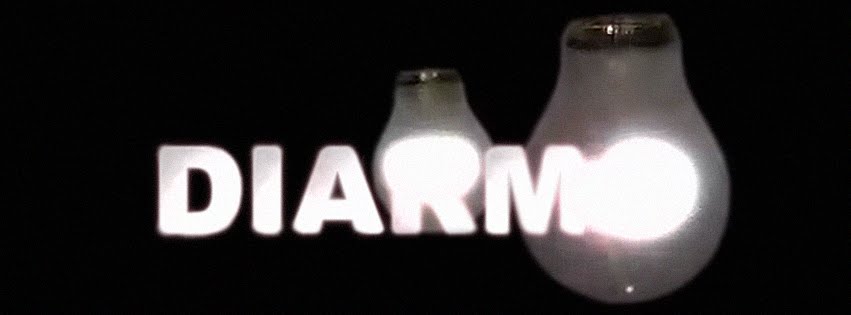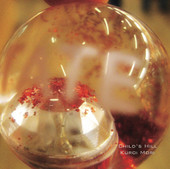My first intentions with the Speak & Spell and the Casio SA-21 were to circuit bend each instrument and to finally end up with two separately modified electronic toys to play with. After accidentally damaging the Casio SA-21 by breaking one of the small integrated circuits off the circuit board so that the Casio did not play its original sounds anymore, I decided to combine the two instruments together. The only sound I could get form the keyboard after I had broken the integrated circuit was a squealing sound by touching the board with two of my fingers at the same time on different parts of the board and moving them around. So I have ended up removing the circuit board form the Casio SA-21, the Speak & spell had just enough room to add the Casio's circuit board to it.
I've added two buttons to the Speak & Spell, a reset button that is used when the circuit overloads and dies every so often. This means you just hit the reset button and this will cut the power coming form the battery into the Speak & spell circuit. I've added a pause button on the left side of the Speak & Spell, this gives a nice choppy sound when continually pressed.
In between the reset and the pause button is a row of five body contacts, made from drawing pins attached to the sensitive points on the Casio SA-21 circuit board so when contact is made with the drawing pins you hear the squealing sounds coming from the Casio SA-21 circuit.
By touching the pins in different combinations you can produce a wide range of sounds.
I have also added a on/off switch for the Casio circuit, that I have placed inside the Speak & spell so each time the speak & spell is turned on there is a separate on/off switch for the Casio so not to run the battery's down if only using the Speak & Spell and not the body contacts wired to the Casio circuit.
On the opposite side to the Casio's on/off switch I have added a distortion switch and a loop switch. The distortion switch works fine. When the loop switch was first added to the Speak & Spell it looped different parts of the audio coming form the instrument. But now this switch only loops the same glitch all the time, so I need to fix this.
Just below the speaker grill is a row of three glitch switches linked in a combination to set off different glitch sequences.
On the top left and right hand corners of the Speak & Spell I have added two LED lights with a switch in the middle to turn the lights on. This switch is in combination with the on/off switch for the Casio circuit and will only send power to the LED's if the Casio circuit switch is turned on.
The LED on/off switch also acts as a glitch switch for the Speak & Spell when switched to on position, but this doesn't seem to always influence the sound.
I have also added a second speaker placed in behind the original Speak & Spell speaker and I have attached the audio out from the Casio circuit board to this speaker, but this speaker only lasted a while before dying away with no sound coming from it anymore.
I've had to add two resistors one for each of the LED's, after burning out the first lot of LED's that I'd added to the Speak & spell.
Above is an image of the Casio SA-21 and the circuit that was removed form inside the Casio. This circuit is now apart of the Speak & spell.
Cracklebox

Crackle box
The radio was battery powered and mains powered.
It was the alarm clock in the radio that ran off the battery and the radio circuit that ran of the main power plug.
So I had to remove the main power plug and replace it with a battery because it's not a good idea to lay your hands on a circuit board connected to a mains plug.
So far the circuit has ran fine off the battery.
I also added a new speaker to the radio because the original speaker was too big to fit in side the domino box that I used to house the radio circuit, I've added a on/off switch and a line out put.And finally I also made a contact microphone from a Piezo disc and audio cable, I'll put some images up of the contact mic soon.